Zimbra Collaboration delivers your Mailbox, Contacts, Calendar, Tasks, Files and much more on any device: Smart Phone, Tablet or iPad and Desktop or Laptop Computer running Windows, Linux or OS X.

Bring Together Email, Calendaring and Enterprise Applications
Zimbra is an enterprise-class email, calendar and collaboration solution built for the cloud, both public and private. With a redesigned browser-based interface, Zimbra offers the most innovative messaging experience available today, connecting end users to the information and activity in their personal clouds.
Overview
Messaging and Collaboration
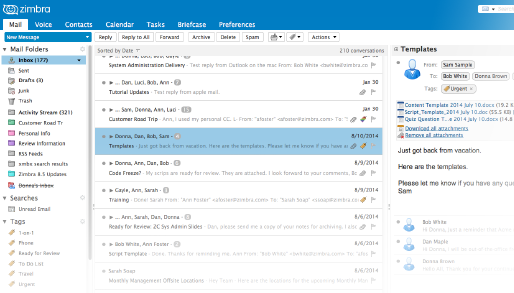
- Connect users to their personal clouds with a smarter mailbox that integrates email, voice, tasks, address book, calendar, files and enterprise applications
- Choose multiple deployment options: in a private cloud as a virtual appliance or hosted in a public cloud
- Out-of-the-box integration with click-to-call, visual voicemail, chat and presence
- Stay connected anywhere on any smartphone or other device with automatic sync
- Work online or offline with Zimbra Desktop or clients such as Microsoft Outlook
- Integrate with external directories for authentication, address lists and provisioning
- Operate at a lower total cost-of-ownership (TCO) than comparable legacy platforms
Advanced, Integrated Web Experience
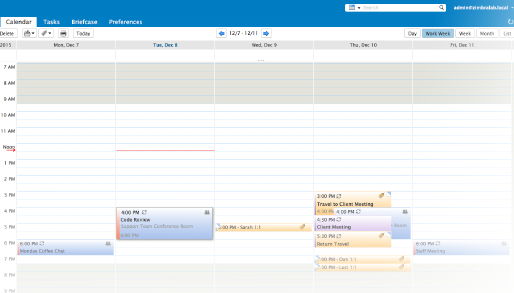
- Boost productivity with an innovative, recently enhanced, robust, browser-based interface
- New dedicated search tab with common and easy-to-customize filters
- Easily send and receive authenticated and encrypted email messages
- Productive document management, check in/out, instant sharing of documents and folders
- Calendar wizard finds optimal group meeting times and is interoperable with Microsoft Exchange 2007 / 2010
- Transform Zimbra into a customized “collaboration hub” by integrating external applications and web services – such as Facebook, Twitter, Socialcast and enterprise applications including Oracle and SAP
Simplified Administration
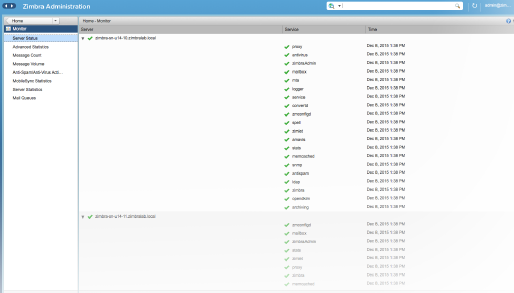
- Simplified task-oriented AJAX Web Administration Console enables anywhere administration
- Integrated anti-Spam, antivirus and directory services (LDAP, Active Directory)
- Real-time mailbox backup and restore; native hierarchical storage management (HSM)
- Cross-mailbox discovery and archiving for regulatory compliance
- Manage end-user features, quotas, storage policies via Class-of-Service (CoS)
- Migration Wizards enable customers to rapidly and easily migrate from Microsoft Exchange and Domino environments to Zimbra
Anywhere, Any Device
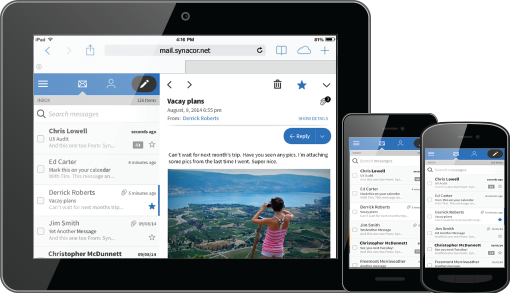
- Synchronization to iOS (iPhone, iPad), Windows and Android-based smart phones and tablets
- Use any BlackBerry smartphone with Zimbra via Zimbra Connector for BlackBerry Enterprise Server (BES)
- Manage security policies and remote device wipe, PINs and device management features on user accounts
- Rich browser-based experience for Zimbra email, contacts, calendar and files on any xHTML-capable device
Zimbra Desktop and Desktop Clients
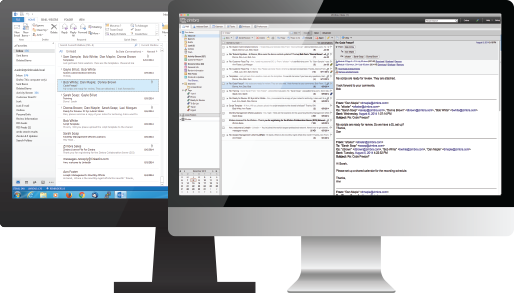
- Get the same powerful Zimbra experience offline with Zimbra Desktop, the free email client for Windows, Mac or Linux desktops
- Aggregates Gmail, Yahoo! Mail, AOL, Hotmail and other POP/IMAP accounts
- Sync Gmail, Yahoo! Address Book and Calendar
- MAPI synchronization to outlook 2003/2007/2010 with full delegate, offline access and support for S/MIME
Flexible Deployment and Virtualization-Ready
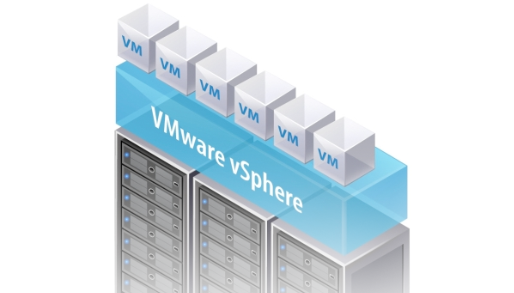
- Option to deploy as a Zimbra Collaboration Server natively on hardware or virtualized or deployed as a software virtual appliance
- Deploy Zimbra on-premises or as a Cloud service from a VMware hosting partner
- Fully supports multi-tenancy and delegated administration for hosting and service providers
- Role-based delegated administration to create domain or limited administration settings per account
- Zimbra leverages high availability, disaster recovery and backup from VMware vSphere
- Smartcard and Common Access Card authentication
A Smarter Mailbox reduces time spent finding important emails
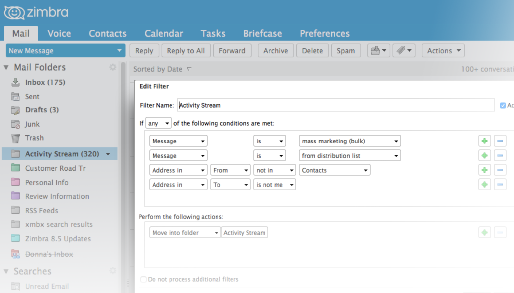
- View inbox by message or by Conversation
- Drag and drop messages into folders or onto Tag(s)
- Share tags across applications and mailboxes
- Messages may have multiple Tags and act as ‘virtual folders’
- Instant filtering of direct messages, distribution lists, feeds and notifications
- Move bulk or unimportant email out of Inbox to Activity Streams
Email Compose Tabs eliminate the need for new windows with every message
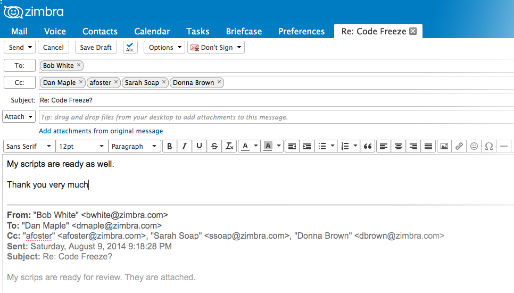
- Multiple email compose or calendar event tabs may be open at the same time
- Tabs simplify context switching between email and calendar
- Rich compose with cut and paste from desktop apps and inline images
- Attach multiple files at once from either your computer or Briefcase
- Autocomplete to contacts in your personal or Global Address List (GAL)
Integration of email, contacts and calendar makes toggling between them unnecessary
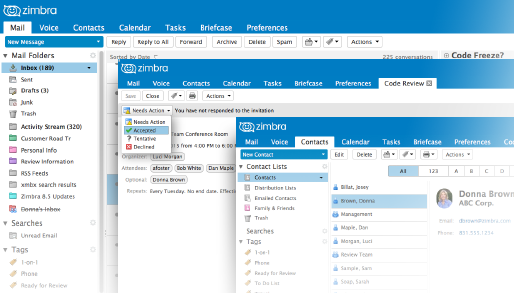
- Preview your daily schedule next to a meeting invite in Email
- Drag a message onto the Email Calendar Widget to automatically create a meeting with the email recipients, including any attachments and email notes
- Drag a message onto Contact Collector to add all message recipients to your Address Book
Recover gracefully with Undo Send, Restore Email and Scheduled Delivery
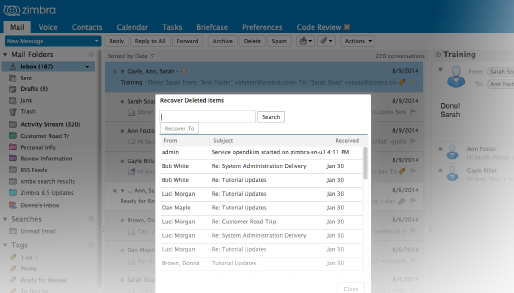
- Choose a default delay time between 2 – 20 seconds for messages to be actually sent through the mail queue after hitting the Send button
- Recover deleted items from the Trash folder for up to 30 days (administrator configurable)
- Send Later using the Send button drop-down, and select a future date, time and even time zone to send an email
Simple sharing with Delegated Access to inbox or folders
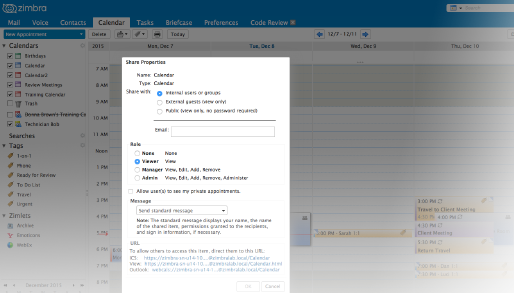
- Right click on your inbox, a folder or sub-folder and share it within or outside your workgroup (administrators may disable public share if security policy does not allow it)
- Grant others View, Manage or Administration rights
- Allow delegates to reply ‘on behalf of’
- Share message folders for collaboration with project teams.
Calendar
Robust calendar designed for the enterprise
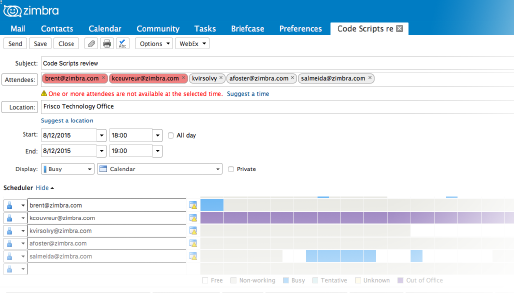
- Day, Week, Work Week, Month, List, Schedule Views
- Drag and drop events to change date, time or duration
- Toggle visibility and color code multiple schedules and events
- Mark events public, private, busy
- Tag events for faster organization, share them with email, contacts
- Multi-Tab Event Compose makes toggling between calendar and email unnecessary
- Invite attendees from Global Address List (GAL), view free/busy and set optional/mandatory
- Set start-stop and duration times, automatically adjusted for users in other time zones
- Choose locations, resources and add attachments
- Configurable pop-up, email and SMS reminders
- Fully customizable repeating event settings
Group Scheduling Wizard finds an optimal time/place for large meetings in seconds
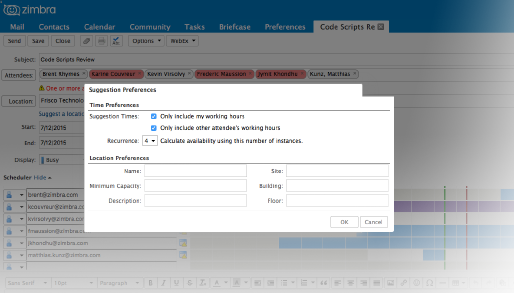
- Preview invitees’ free/busy times
- View time / date by number of available invitees
- Auto-suggests next available time / locations
- One click to preview all available conference rooms at selected time
- Set building, floor and room capacity suggestion preferences
Delegate access to calendars and share calendars with peers
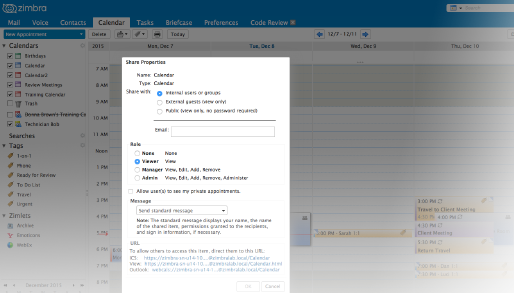
- Right-click a Calendar icon to share it within or outside your workgroup
- Grant others View, Manage or Administration rights
- Allow delegates to schedule and accept meeting invites ‘on behalf of’
- Publish Calendars publicly to the web and send anyone public ‘Free/Busy Links” to share your availability without having to send explicit invites
- Smart views for managing multiple calendars
- Import any iCal feed or Google calendar into Zimbra Calendar to create a master free/busy view across work, club and personal calendars.
- Create new Calendars to add Holidays, Sports, Facebook or Google Calendar as feeds in Zimbra
- Set feed display color to easily tell them apart from work schedules
- Choose whether feeds will appear in your global free/busy status across the organization
Save time and frustration by not starting over
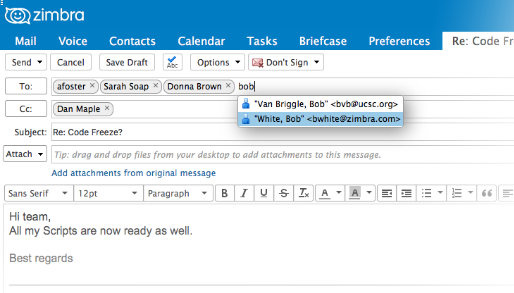
- Right-click an event to Create a Copy, which will preserve invitees, attachments and notes (such as dial-in numbers)
- Edit copied event without worrying about affecting original event
- Use the Trash Folder to view and restore from a list of deleted events (storage retention policy is admin configurable)
Communications
Feature-rich integrated experience for end users, accessible directly from the inbox on any device, anytime
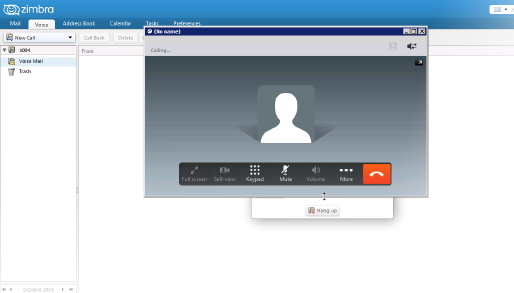
- Click-to-Call: One-click dial for numbers in Zimbra Web Client; bridges the call to customizable numbers (home, desk or mobile)
- Visual Voicemail: Integrated access to voicemails in the Zimbra Web Client, inline playback, pause, delete, forward, download, restore and call back numbers; delete, read, and unread are synchronized across phone devices
- Instant Messaging (IM) and Presence: Click-to-chat from hover over contact card of any address; rich presence displayed from anywhere in the inbox; launch IM using desktop chat clients with Click-to-IM
- Call Record History*: View missed, placed and received calls in the Zimbra Web Client; initiate call backs from the numbers in the record history
- Web Conferencing*: Complete integration available with Cisco WebEx; users can manage, launch, and join meetings and add WebEx details to calendar appointments
Simplified IT administration and management
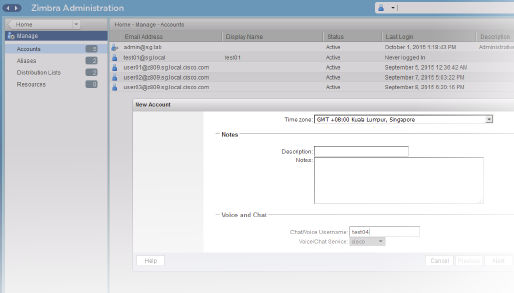
- Easily configure and manage user access and policies through the Zimbra Web-based administration console accessible anywhere, anytime
- Set up user preferences in three easy steps with integrated authentication and provisioning
- Standards-based framework enables Zimbra to easily integrate with existing UC deployments
- Out-of-the-box integrations with Cisco and Mitel
- Extensive support for custom UC integrations through the Zimbra SDK
- Broad UC Partner Network that offers freedom of choice for UC solutions
Flexible and extensible framework for UC integrations
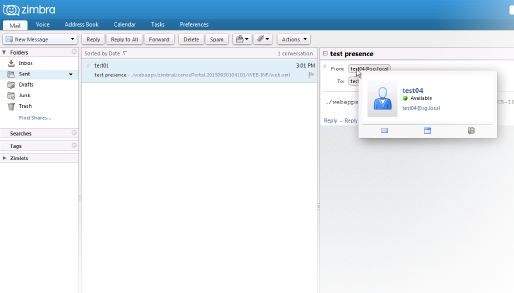
- UC features can be delivered by either client-side integrations or server-side integrations
- The client side enables faster IT implementation and extensibility using the Zimlet framework (Javascript & web services) that proxies directly to the UC server for features
- The server side is Java-based and enables tighter integration and enhanced user experience with the features delivered to the web client by the ZCS Server
- Open source code and documentation available for custom UC integrations
- Flexible implementation options enable IT to balance TCO and UC needs and extend as business needs evolve
Collaboration
Zimbra Collaboration Server can be shared internally or externally
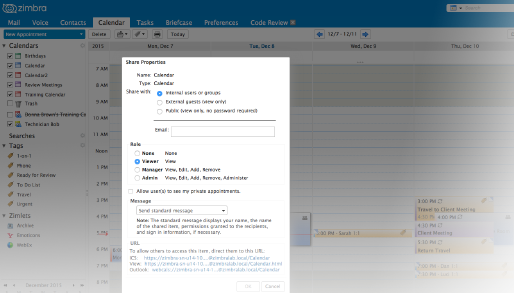
- Share Inbox mail folders, Address Book contacts, Calendars, Tasks, Briefcase folders and files
- One standardized sharing UI, which is integrated with Global Address List (GAL)
- Choose internal (read, manage or administrative access) or external publishing (view only with password or public URL)
- Available settings to users are all Administrator configurable
Streamline sharing management as new users join an organization or distribution alias
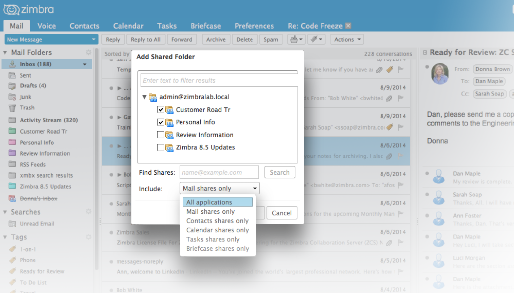
- Find Shares in any core application and add folders previously shared to them or a distribution alias to which they belong
- Manage share history in Preferences by application and user, change permissions or revoke status
- Administrators may use the Admin Console to quickly enable share notifications
An Integrated document management Briefcase eliminates the need for separate document management tools
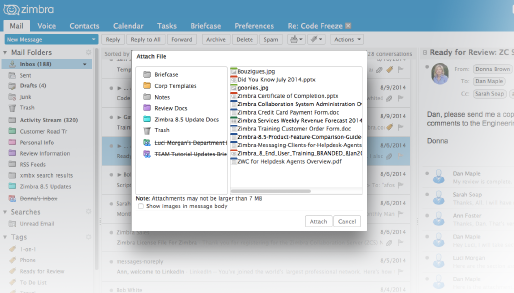
- Upload multiple files of any file type in one step from the desktop to Briefcase
- Save email attachments direct to Briefcase instead of downloading to the desktop
- Attach files during Email Compose from Briefcase
- Share Briefcase folders with peers
Create personal or team Task Lists with due dates, priority and percent complete
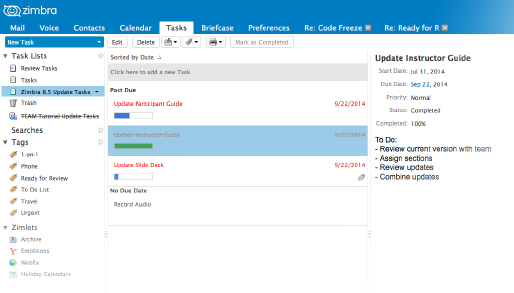
- Quickly sort Task View by priority, status and past due
- Set reminders on Tasks and receive email Daily Digest of Tasks
- Rich text compose for details and attach files
- Tag Tasks for additional organization or to associate with projects common across Zimbra applications
- Sync to Outlook and smartphones

