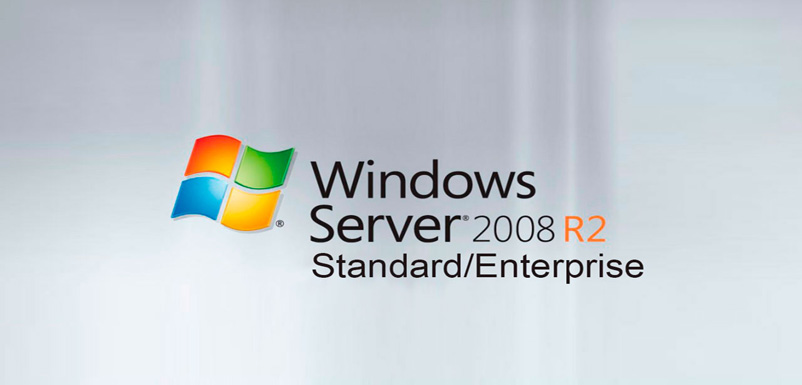by BMITC CO.,LTD | How to, Intergrate Solutions, Tutorials
Once the SSL certificate is installed, your site still remains accessible via a regular insecure HTTP connection. To connect securely, visitors must specify the https:// prefix manually when entering your site’s address in their browsers. In order to force a secure...

by BMITC CO.,LTD | How to, Tutorials
In this tutorial I’ll guide you on how to upgrade/install MariaDB to latest Mariadb10.4 on Centos 7 this tutorial will also work with CWP and VestaCP or any other compatible control panel. MariaDB 10.4 is now very stable and many features has been added and improved...

by BMITC CO.,LTD | How to, Tutorials
In this tutorial, we can check different methods to disable LFD excessive resource usage alert. Login Failure Daemon(LFD) is a daemon process which runs on VPS or Dedicated servers that uses Config Server Firewall(CSF) for server security. LFD scans the server logs...

by BMITC CO.,LTD | Antivirus Solutions, How to, Security Solutions, Tutorials
You install an unmanaged or managed Symantec Endpoint Protection client directly on a Linux computer. You cannot deploy the Linux client from Symantec Endpoint Protection Manager remotely. The installation steps are similar whether the client is unmanaged or managed....

by BMITC CO.,LTD | How to, Tutorials
This article describes a process to create a bootable USB drive which can be used to install the operating system on a UEFI bootable system. Have you ever noticed how long it takes to load the operating system when using a DVD? Transferring your files over to a USB...
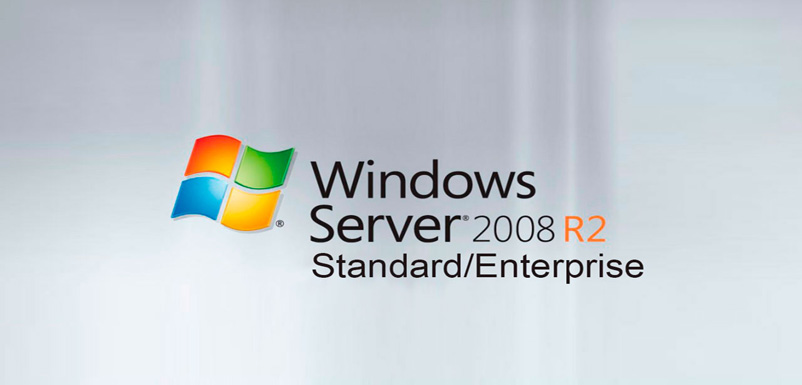
by BMITC CO.,LTD | How to, Intergrate Solutions, Tutorials
Workaround: 1. Create a temporary directory on an USB media (for example, F:\temp). 2. Copy all files from this SW-Pool ID to the temporary directory. 3. Boot the server using the OS DVD. 4. Start installing Windows Server* 2008. 5. Follow the wizard. 6. Select custom...