Overview
This article describes UniFi Fast Roaming, how it improves network performance, as well as recounting the advantages it has over previous roaming protocols such as Zero-Handoff.
Fast Roaming with UniFi
As wireless devices improve in power and portability, exceptional on-the-go performance is expected from devices such as tablets, cell phones, and mobile VoIPs. Starting with firmware version 3.7.26 on the first Gen UniFi AP line, and version 3.7.21 on the second Gen UniFi AP line, UAPs automatically deploy Fast Roaming for improved roaming performance.
Fast Roaming takes inspiration from Fast BSS Transition (IEEE 802.11r), a wireless protocol amendment that enables access points to quickly verify roaming clients. The result is smooth transitioning across WPA2-Enterprise and WPA2-Personal networks, empowering portable devices.
Note that UniFi Fast Roaming is not a direct implementation of 802.11r – it is a solution taking inspiration from 802.11r, with a few key proprietary differences. We’ve found that Fast Roaming provides about 90% of the roaming improvement offered by BSS Transition. However, Fast Roaming does not require client support, allowing backwards compatibility with all clients.
In this article we’ll explain how 802.11r works to give a general idea of how UniFi Fast Roaming improves network performance, then show how it performs against previous roaming protocols.
Before BSS Transition
When a client connects to an access point on any secure network, a verification process is started.

WPA Enterprise Roaming Protocol
For example, on a WPA2 Enterprise network, the following process must be completed before network access is granted:
- 802.11 authentication message exchange
- Reassociation messages exchange
- EAP-request/response identity exchange
- Access request and challenge packet exchange
- EAP request/response
- RADIUS access request/accept exchange
- Success message to Client
- Nonce-value exchange
- Temporal key, acknowledgement exchange
Eight of the nine actions above are exchanges, each requiring two steps. This brings the total number of steps to 17.
The BSS Transition Process
Prior to 802.11r, these 17 steps were repeated every time the client roamed to a new AP. With BSS Transition, the connection is established in just four steps. This is accomplished by allowing the client to keep a master key (eliminating steps 3-7) and grouping data packs. Data packets from steps 8 and 9 are grouped with the packets for steps 1 and 2. The result is a process of only 2 data exchanges:
- Client and AP exchange 802.11 authentication messages and nonce-values
- Client and AP exchange reassociation messages and temporal key/acknowledgement
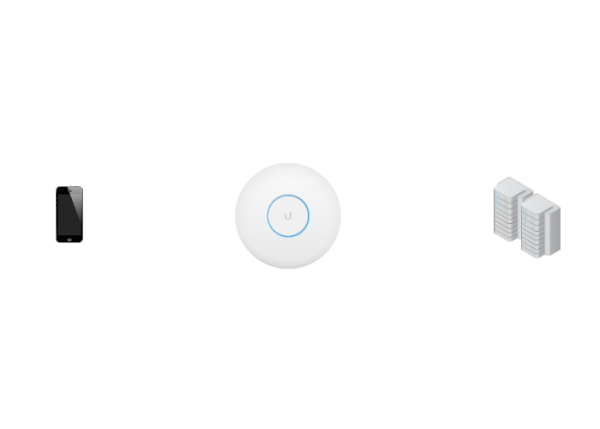
Fast Roaming Protocol
By reducing authentication steps with 802.11r, Fast Roaming considerably improves handoff time on UniFi APs. This improvement is most pronounced on WPA2-Enterprise networks, but BSS Transition similarly reduces steps on WPA2-Personal (WPA2-PSK) networks by allowing clients to quickly negotiate with any AP on the network.
Like 802.11r, UniFi Fast Roaming reduces steps to streamline roaming across secure networks. Let’s take a look at how it stacks up against other UniFi roaming protocols.
Fast Roaming vs. Zero-Handoff Roaming
Zero-Handoff Roaming (ZHO) was introduced on the first generation of UniFi APs. While it allows clients to roam without any added latency, ZHO does have some limitations. When enabled, all APs in the network use the same radio channel, effectively converting the entire network into a single AP. While this completely eliminates roaming latency, all wireless traffic must compete for airtime on a single channel. The result is a more sluggish network, especially with several clients online.
With ZHO disabled, UniFi APs suffered from relatively long roaming times before the implementation of Fast Roaming. Fast Roaming offers an improvement in roaming latency, while maintaining overall network performance.
To explore the improvement that Fast Roaming offers, a couple tests were done to compare network performance using four different AP configurations:
- UAP-PRO – firmware v. 3.7.5
- UAP-PRO ZHO – firmware v. 3.7.5 Zero Handoff Roaming Enabled
- UAP-AC-PRO – firmware 3.7.5
- UAP-AC-PRO FR – firmware 3.7.24
For each configuration, 3 APs were arranged in a triangle—each about 15 meters from the others, and wired via ethernet to a US-8-150W switch. Testing was carried out on an 802.11ac compatible smartphone. In addition to the smartphone, two other ac clients were connected to the network: one desktop computer, streaming video on Netflix, and one laptop, streaming music on Pandora. With the network in place, upload/download speed and roaming latency was measured for each configuration.
First, a simple up/down speed test was performed using the UniFi mobile app. From the center of the AP triangle, we connected to the network and tested upload and download speed. The test was performed three times for each configuration and averaged the results:
| Configuration | AP-PRO | AP-PRO-ZHO | AP-AC-PRO | AP-AC-PRO-FR |
| Download Speed (mbps) | 232.3 | 205.0 | 243.2 | 231.9 |
| Upload Speed (mbps) | 278.4 | 223.8 | 298.1 | 256.1 |
As you can see, ZHO finished last in upload and download speeds, even with just 3 client devices connected. Because all ZHO traffic uses a single channel, we could expect its performance to be even worse on a busier network.
Fast Roaming offered the second lowest speeds, but was much more comparable to the previous roaming protocols. Download and upload speeds were only about 5% and 14% less than the highest measured speeds, respectively.
Next, a ping monitor was used to test roaming times. The monitor documents each packet sent between the client device and an AP. For this step, we started at one AP and walked directly towards another. Using the ping monitor, we documented the time at which the last ping was received from the original AP, and the time at which the first ping was received from the new one. We subtracted the two times to find total roaming time between the APs. Again, we performed this test three times for each configuration and averaged the results:
| Configuration | AP-PRO | AP-PRO-ZHO | AP-AC-PRO | AP-AC-PRO-FR |
| Roaming Time (seconds) | 11.4 | 0 | 14.6 | 0.6 |
Fast Roaming showed a considerable improvement over existing non-ZHO roaming performance, cutting total roaming time down to under a second. That’s almost a 95% reduction in roaming latency!
It is important to consider the users’ needs in any network, and to design and configure the network to meet a given project’s needs. For example, Zero Handoff Roaming may be sufficient when minimal latency is required, as long as only a handful of clients are online at a time.
Keep in mind that Fast Roaming does not guarantee quick roaming times. Even with Fast Roaming, great roaming can only be achieved with good network planning—including proper Tx power settings and adequate cell overlap.
For networks requiring both speed and mobility, Fast Roaming is ideal, offering drastically reduced roaming times with very little speed loss. The result is UniFi’s most complete roaming package to date.
Source: ubnt.com

