SSDs are fundamentally different from hard drives, and they can, in fact, die in one of two ways. In this column I’ll explain this difference, how SSDs can die, and how you can check yours to make sure it still has plenty of life
The main difference between hard drives and SSDs is this: The area of a hard drive that can hold data can can be rewritten as many times as is needed, and will always be usable as long as the drive is functioning (bad sectors aside). This is not the case with SSDs: Each cell that holds data can only be written to, or programmed, a finite number of times before it is effectively dead. That’s because every time a write operation needs to be performed, any data in the cell has to be erased before it’s used. This process of writing/erasing/rewriting essentially causes wear and tear on the cells and erosion of the insulator between cells. Eventually individual cells can no longer hold a charge.
Different types of flash memory have different life cycles depending on how many bits there are per cell. Fewer bits equal fewer problems over time, and more bits cause more issues.
The most common form of flash in SSDs is called MLC, which stands for Multi-Level Cell. This means each cell can hold two bits of data, and this type of flash, generally speaking, can handle 3,000 or so cycles of erasing the cells and reprogramming them.
More recently, SSD manufacturers are using a type of flash called TLC, which stands for Triple-Level Cell. This adds one more bit to each cell, thus improving density—but at the cost of endurance. This type of flash can generally withstand 1,000 cycles, or about one-third the endurance of MLC. Note, too, that I’m talking two-dimensional or planar flash, not 3D NAND, which is a whole different animal that I won’t get into here.
All this means is your SSD has a finite lifespan, usually measured in “terabytes written” (TBW). Manufacturers don’t often quote these numbers, and your SSD might die way before it hits this magic number, or long afterward, depending on a multitude of factors.
For example, Samsung lists 150TBW as the endurance figure for its 850 EVO SSDS. For most SSDs it’s somewhere between 75 and 150 TBW.

Most SSDs include software that will tell you how much data has been written to your drive? For my Samsung SSD it’s right out in the open on the main page of its SSD Magician software.
That’s my two-year old SSD, and so far I’ve written almost 32TB. If that number were higher, like 60TB, I’d be concerned, but apparently my drive has plenty of life left. I still have a backup of it, though, as should you (not my drive, but yours).
Different brands of SSDs offer their own utilities. Here are links for Crucial, Sandisk, and Intel. You can also use the third-party CrystalDiskInfo—this is what my drive looks like on the latter utility.
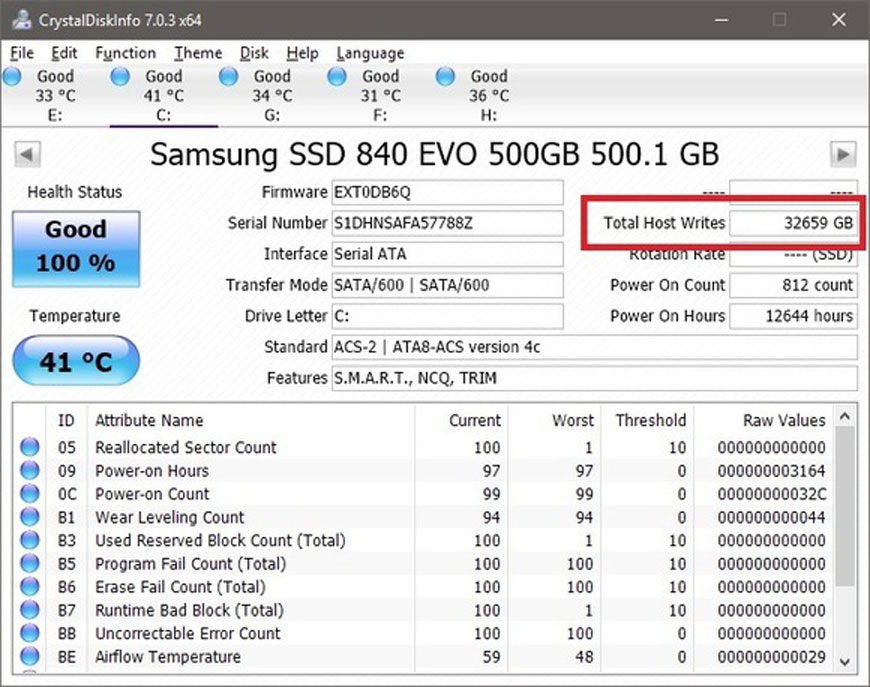
Crystal Disk Info can tell you how much data has been written to your SSD.
pcworld.com

