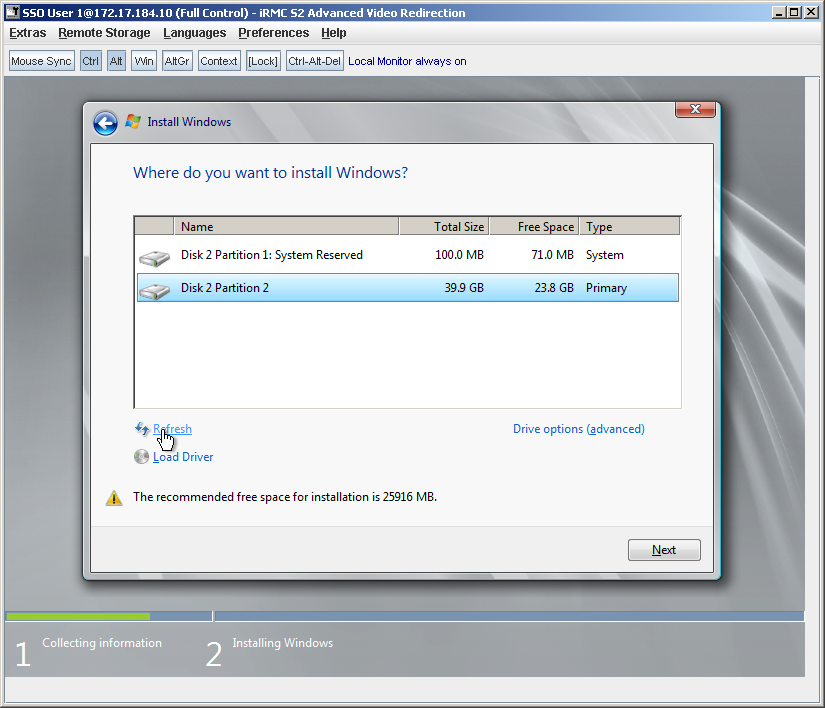Workaround:
1. Create a temporary directory on an USB media (for example, F:\temp).
2. Copy all files from this SW-Pool ID to the temporary directory.
3. Boot the server using the OS DVD.
4. Start installing Windows Server* 2008.
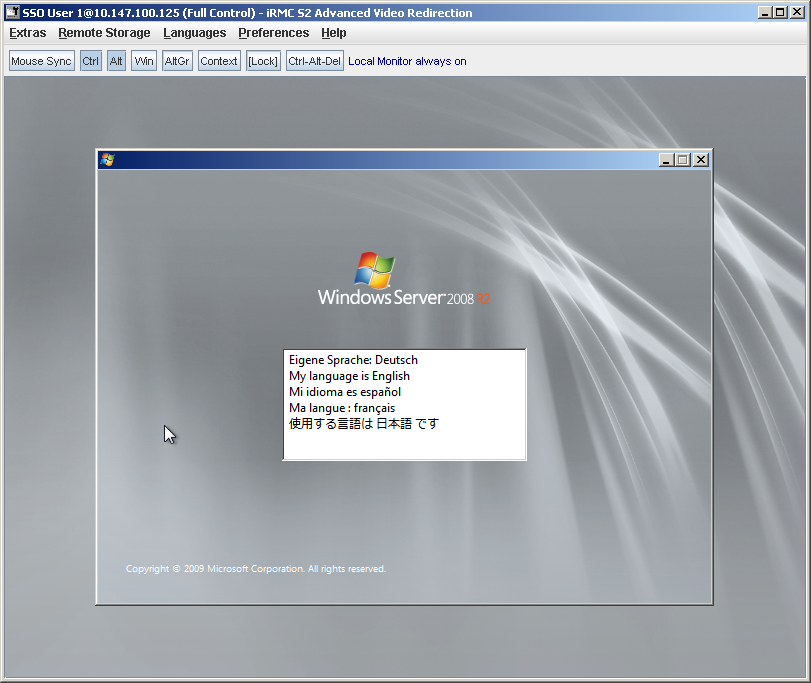
5. Follow the wizard.
6. Select custom (advanced).
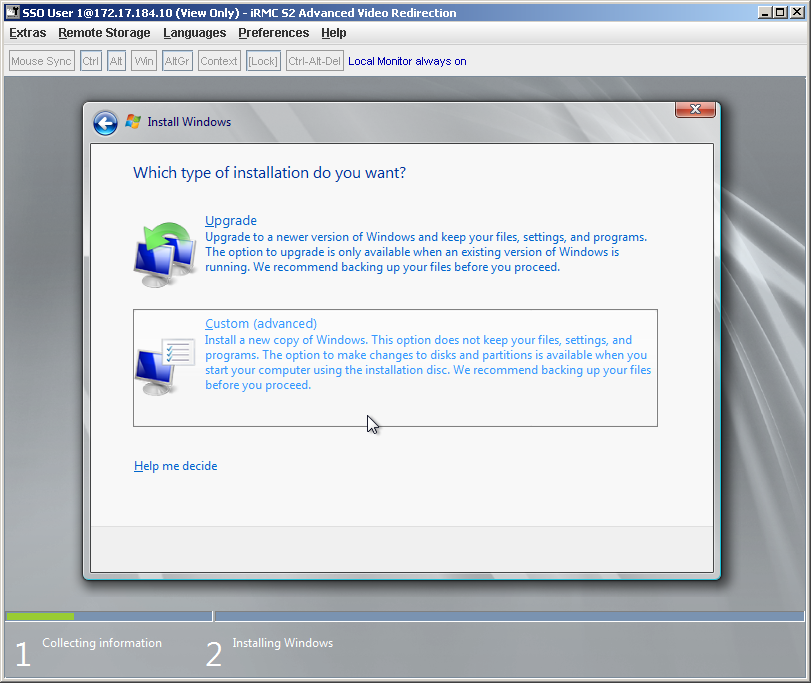
The iSCSI LUN is not available.
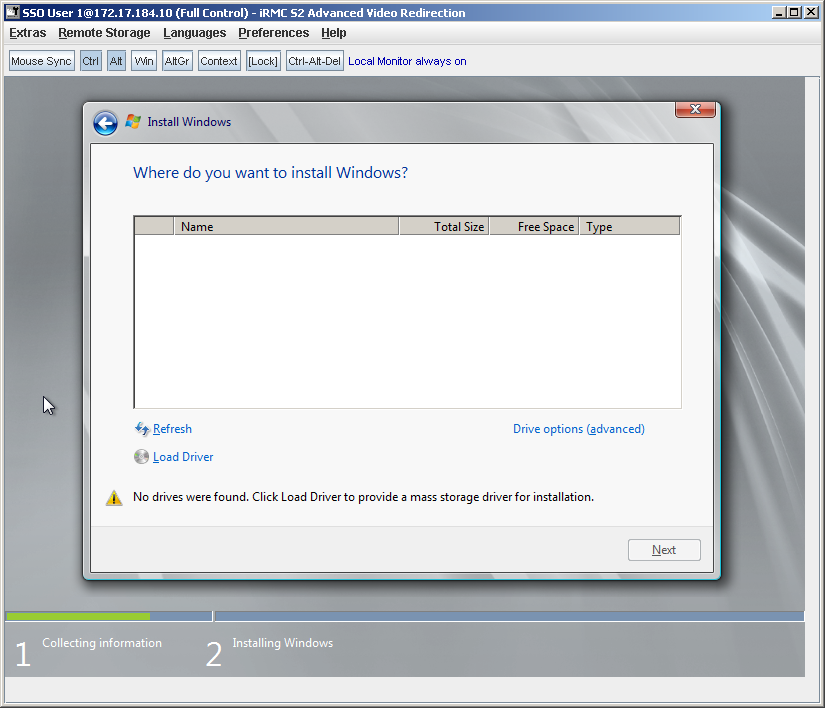
7. Press shift+F10 to bring up the Windows PE command line.
Shift + F10 bring up a WinPE Command shell. You can run shell commands to examine the status of the interfaces and load the Niantic driver.
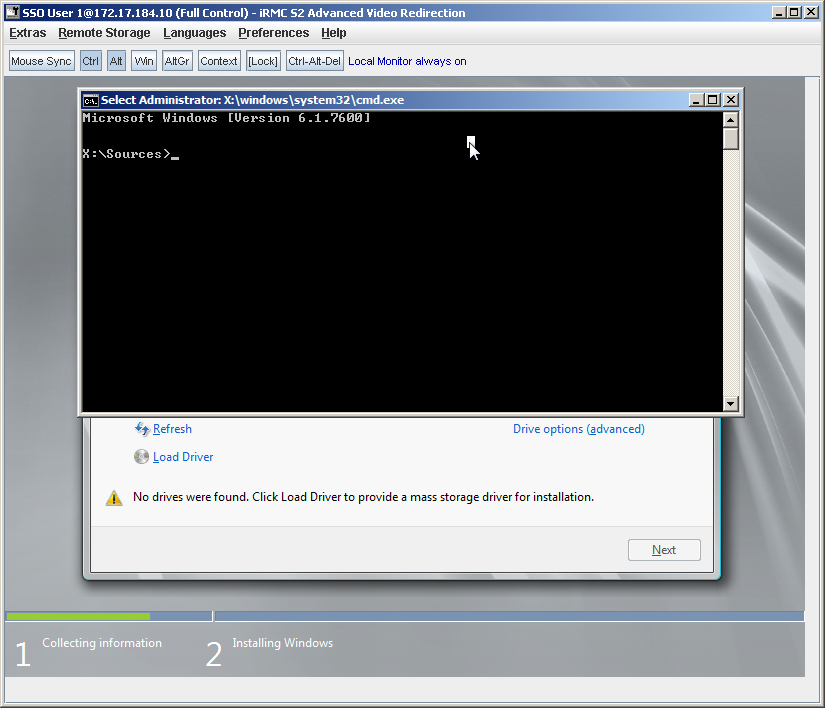
8. Run diskpart
9. Enter “list vol”
“List vol” shows the driver letter of the USB media.
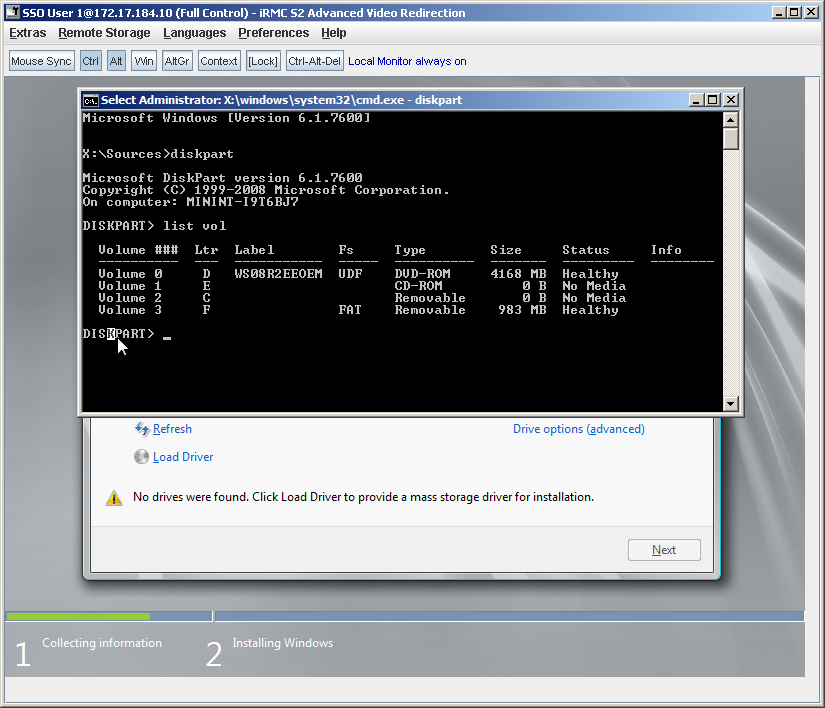
10. Exit diskpart.
11. Load the driver
a. W2K8 SP2 x86: drvload <path>\ixn6032.inf
b. W2K8 SP2 x64: drvload <path>\ixn60x64.inf
c. W2K8 R2: drvload <path>\ixn62x64.inf
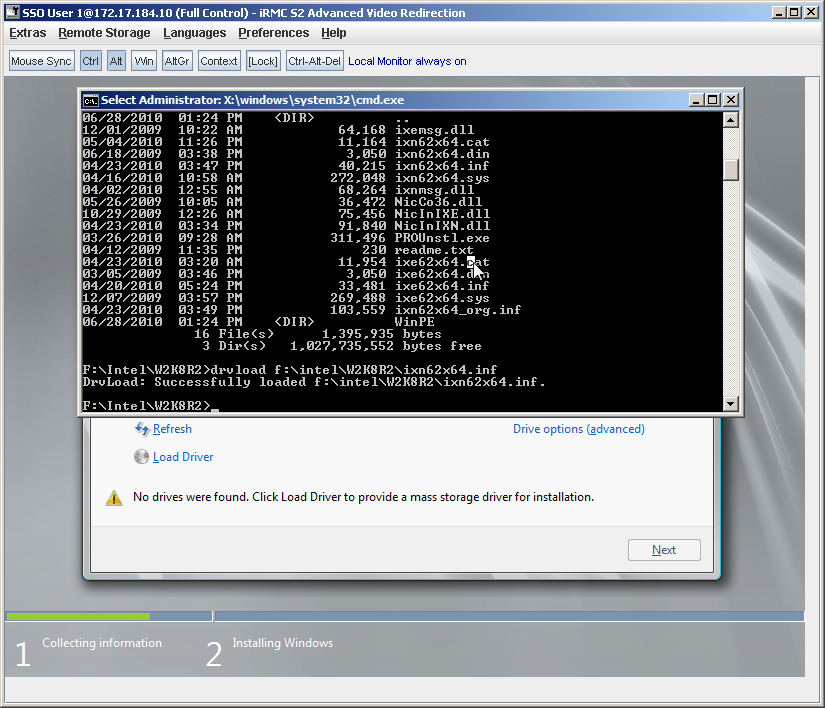
12. Close the WinPE Command Shell and go back to the installation wizard.
13. Click the “Refresh” button.
The iSCSI target drive should be available now.
14. Select the iSCSI LUN and complete the installation.